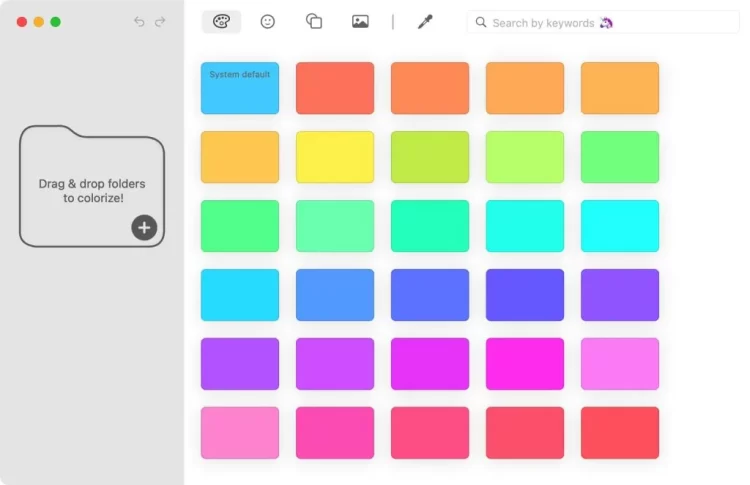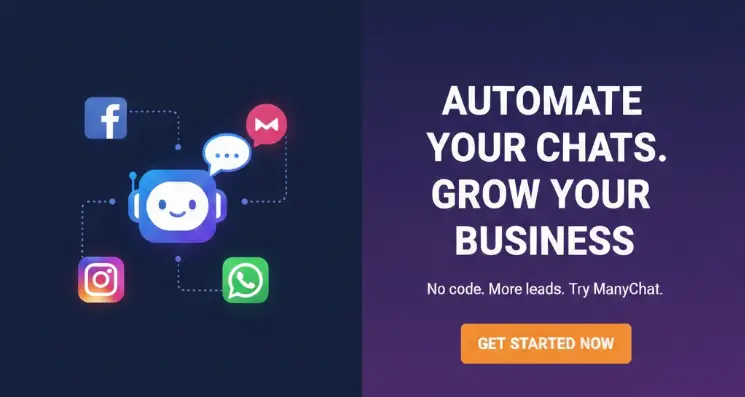At work, many people use folders to manage office materials, but when there are too many folders, you will find it more and more difficult to find and manage files, so how to solve this problem? One trick is to set different icons for different folders. This article recommends a software for changing folder icons for Mac – Folder Colorizer
Folder Colorizer is a tool specially designed to replace folder icons, which allows you to more easily replace the icon of the directory folder in the Mac Finder, turning it into a more beautiful and easily recognizable beautification icon
The software is very easy to use. After opening, you will see a folder icon designer. By default, there is no displayed content. You need to add the folder you want to set first. You can directly use the software to browse the folder, or you can drag it with the mouse folder into window
After adding the file, you can start to change its icon. In the color panel, you can choose your favorite color and change the color of the Mac folder with one click.
The color scheme that comes with the software is limited, if you want a more personalized color, you can also open the color picker to set any color
In addition to changing the folder color, some people may want more changes. At this time, you can add more designs to the folder. Folder Colorizer provides a lot of options, including Emoji emoticons, icon libraries, picture backgrounds, etc., and These designs can be used in combination. For example, you can change the background color and folder icon of a folder at the same time. By selecting different types of logos, it can help you quickly classify and find files
When the icon is created, click Colorize Folder in the lower left corner to change the icon, and then you can see the new beautified folder in the Finder
In addition, you don’t need to worry about affecting the use of the folder. When you don’t want to modify the icon, you only need to find the folder at that time, and then click Reset to default to restore the default folder icon
Folder Colorizer is a very easy-to-use Mac folder replacement tool. If you want to change the icon of a Mac folder, it is recommended to try