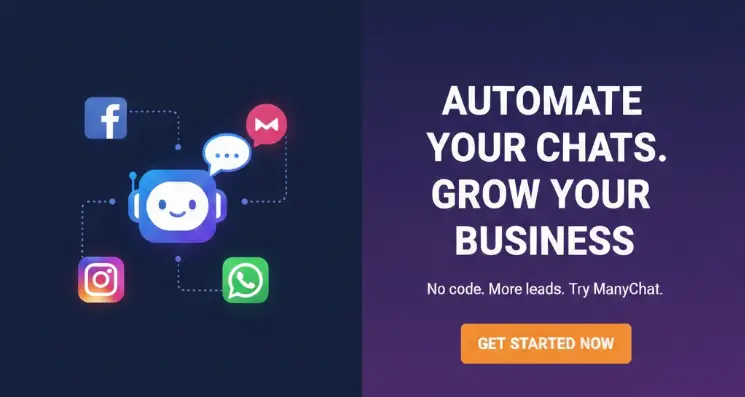When using Windows, I believe that many people are not used to the picture viewing software that comes with it. It has few functions and is not convenient enough to operate. Therefore, in this article, I recommend an easy-to-use and free picture viewing software-Honeyview, which replaces Windows’ own picture software. With picture viewing application
Multiple image operations
Honeyview image viewing softwareHoneyview image viewing software
The Chinese name of Honeyview is also called honey browser. Although its interface is very simple, it provides many common operations for browsing pictures, including
- Quickly switch pictures, and provide buttons and navigation bars to view other pictures
- Zoom in and out of images
- Image rotation
- Slide show
- Image resizing
- EXIF button, you can quickly view photo information
With these small tools, you can do most of the operations directly in the image viewing software without additional adjustments
Multiple image formats supported
Honeyview supports many image formats. In addition to the common JPG and PNG, you can also view BMP, GIF, DDS, JXR, WebP, J2K, TGA, TIFF and other formats. For PS users, you can also use it to directly view PSD files , the software supports RAW format and animation format pictures at the same time, no need for additional format conversion
Appearance customization
Honeyview set appearance Honeyview set appearance
Honeyview supports setting the interface. The main menu bar and toolbar can be displayed or hidden. You can click the lock button in the lower right corner to fix or hide them. If you want to operate conveniently, you can only display the toolbar, but you like simplicity , you can hide all the control bars and only display the picture
Image picker
Honey Picture Picker Honey Picture Picker
In addition to directly viewing pictures, you can also use the picture selector to quickly find files. In this interface, you can view the detailed information and thumbnails of the pictures in the folder, and quickly view the pictures you want to see
Usage customization
Honeyview customized usage habitsHoneyview customized usage habits
Honeyview also supports custom usage. You can set keyboard shortcuts and mouse operations according to your own habits, such as setting the scroll wheel to zoom in and out, setting the middle mouse button to switch pictures, etc.
Bandzip integration
Honeyview integrates with Bandzip to directly view the pictures in the compressed package Honeyview integrates with Bandzip to directly view the pictures in the compressed package
Another advantage of Honeyview is that it can be integrated with its own compression software Bandzip. If you install both software at the same time, you can directly view the pictures in the compressed package and switch pictures in Honeyview, which is very convenient and efficient.