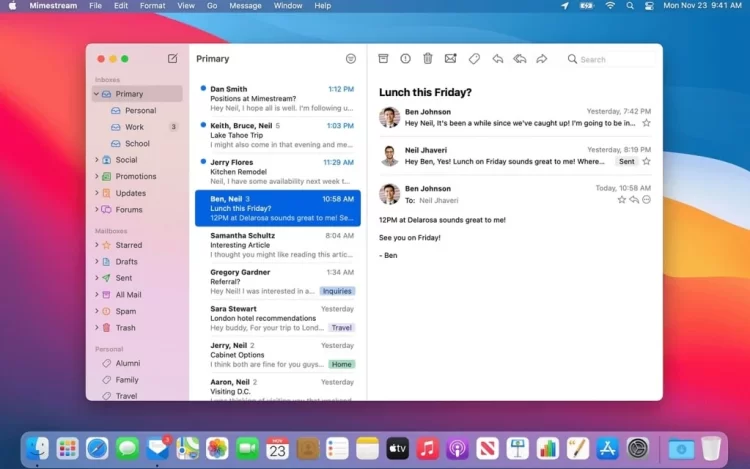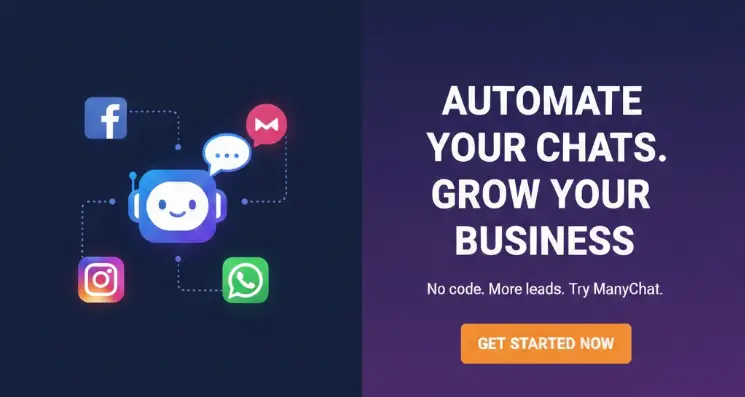When using Mac to work, many people will use email. Although most emails provide a web version, it is more convenient to use an email client to manage multiple email accounts. This article recommends several Macs. good mail client
Spark
Spark is a free mail client launched by Readdle, which can add Gmail, Yahoo, Exchange and other types of mailboxes. It is a beautiful and practical software
Spark is your smart personal assistant. It will automatically classify the emails you receive. For example, emails sent to you by someone are generally more important, and will be classified as private and displayed at the top; some website service messages will be Classified as notifications; subscribed emails or advertisements are automatically classified as trends, and different types of emails will have obvious signs before the title, which can help you quickly filter useful emails
Spark also provides a very user-friendly way of using it. You can swipe left and right on the mailing list interface to archive, delete, set as read, pin to the top, etc. You can also quickly classify, archive and reply to mail while reading mail. It also provides Numerous integrations allow you to easily manage email tasks
Mimestream
Mimestream is a Mac mail client written in Swift language. The software is very lightweight and fast, and it is even faster to use than the Mac’s own mail client. In terms of functions, Mimestream also provides most of the commonly used functions on Gmail, including email classification, label management, email search, shortcut keys, etc. You can also add multiple email accounts, which is more convenient to manage. The only regret is that the Mail APP only supports Gmail accounts, if you have other mail accounts, you need to use other mail clients at the same time
Canary Mail
Canary Mail is an email program that focuses on security and encryption. It supports both iOS and Mac. The software uses end-to-end encrypted transmission, supports PGP, and can use biometric technology to unlock applications, ensuring no advertising or data mining, and ensuring your email data Safety. In terms of experience, Canary Mail provides a very simple interface, you can read and send emails smoothly in the app, and the software also has some built-in features, such as read notifications, magic selection, quick filtering, etc., and you can unsubscribe with one click Mail, greatly improve your mail processing efficiency
Canary Mail is a paid email application, and needs to be purchased separately on the mobile and desktop, if you need better email privacy protection, you can consider this software
Airmail
Airmail is an email client for iPhone and Mac. It supports adding mainstream email accounts to your mailbox for management. Using iCloud to synchronize your accounts, you can quickly browse all emails in your inbox and use Gestures and shortcut keys to quickly process emails, and you can also quickly add your to-do items, it is a good email application
Mailspring
Mailspring is a multi-functional Mac mail client. It not only allows you to manage multiple mail accounts, but also provides many practical functions, such as using advanced syntax to search mail, support mail signature, unified inbox, mail translation and Error correction, etc., the free version can use many functions. If you often use email to work, you can also upgrade to its Pro version, which provides more functions such as email activity tracking. You can clearly view contact information and understand the daily mailbox dynamics.
The above are several Mac email clients recommended in this article. Many of them can be used for free. You can choose the most suitable email application after trial.