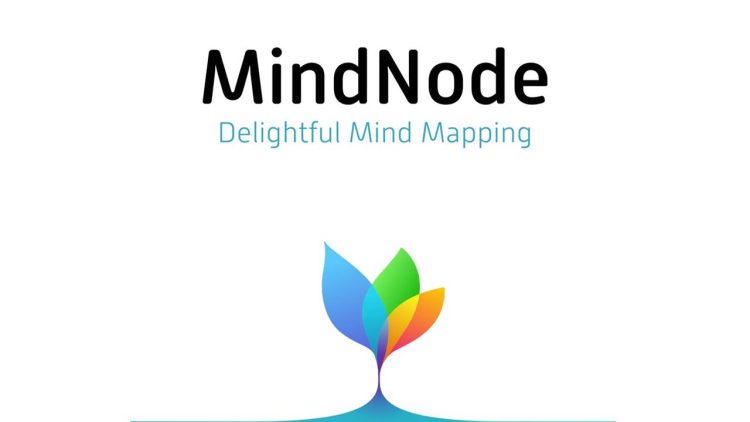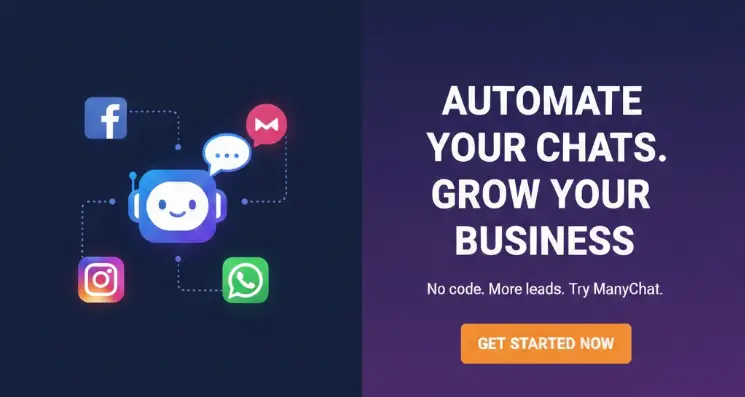On the Internet, we often see many people sharing beautiful mind maps. These mind maps not only show a lot of content, but also are so beautiful that people can’t help but want to save them. So, if you also want to make a beautiful map, what should you do? This article is to share a high-value mind-mapping tool Mindnode on Mac
Mindnode is the easiest mind-mapping software I have ever used. You can get started immediately without viewing the tutorial. You can create sub-nodes by clicking the plus sign on each node, or you can use the general shortcut keys to quickly create , such as using the Tab key to add child nodes, the Enter key to create sibling nodes, and the Shift + Enter key to create independent nodes. If you want to modify the position of a node, you only need to drag it to the target, and you can modify it immediately. It can be used to switch the order of nodes or switch levels
What’s more convenient in MindNode is that it will automatically adjust the layout for you. Every time you add a node or modify the position, it will automatically set margins, color matching and other styles. Generally, you don’t need to manually adjust it, allowing you to focus on content rather than tools
Good appearance can be said to be one of the biggest features of Mindnode, and it is also the reason why many people choose it. The default color scheme of the software is already very beautiful, but it also provides multiple themes, including bright, dark, rainbow and more than 10 styles of themes, all of which can be switched in the theme panel with one click
If you want to make the map more outstanding, you can also switch to the style panel to customize the style yourself, including the color, shape, font, layout, etc. of the nodes, which can be freely set, and you can customize a node or branch individually. However, one thing to note when customizing is that if you set the style of the parent node, the child nodes created through it will automatically inherit the current style. If you only want to customize the parent node, it is best to set the style separately after creating the child nodes
When using mind maps, one of the most important uses is to establish connections. Mindnode provides two useful tools to help us realize the connection of nodes in different locations.
In a simple map, we usually use parent-child nodes to show the relationship between nodes, but as the content increases, we will find that nodes in different locations will also have related connections. At this time, we can use the connection function of Mindnode Connect nodes in different positions to make them connect
The tag function is a newly launched function of Mindnode. You can drag the tag to the relevant nodes and view the tagged nodes separately. Using this function allows us to classify the nodes like using tags, and filter out the useful ones more quickly. the node
For example, if you use a mind map to study a course, you can use markers to mark the key and difficult points when making the map. When you practice, you only need to select the mark to quickly find the objects that need to be studied
Mindnode also provides a task management function, just click the check button above, you can quickly convert the selected node and its sub-nodes into tasks, which can be used for learning or task management
In some cases, we want to quickly record inspiration or key points, and it is too late to open and create a mind map. At this time, we can use the quick input function of Mindnode, which provides a quick input tool in the menu bar. Opening it will pop up a dialog box, you can directly enter the content in the form of an outline here, and you can directly convert the outline into a mind map after completion, which is a bit similar to the outline and map mode switching of the curtain, but it is faster than it
In addition to the Mac version, Mindnode also provides iOS and iPadOS versions, and both have comprehensive map making functions, allowing you to make mind maps on iPhone or iPad, and all content will be synchronized through iClouud, you can Draw on iPad, view maps anytime, anywhere on iPhone
Mindnode is a very easy-to-use mind mapping software. For light users, it is easy to use. Anyone can create beautiful mind maps. For heavy users, the software has comprehensive functions and excellent performance. Very good, even a map with a lot of nodes will not feel stuck. It is a very worthwhile mind mapping tool. Of course, some friends may still not be able to meet the needs. You can also check other mind maps we recommend. Diagram software