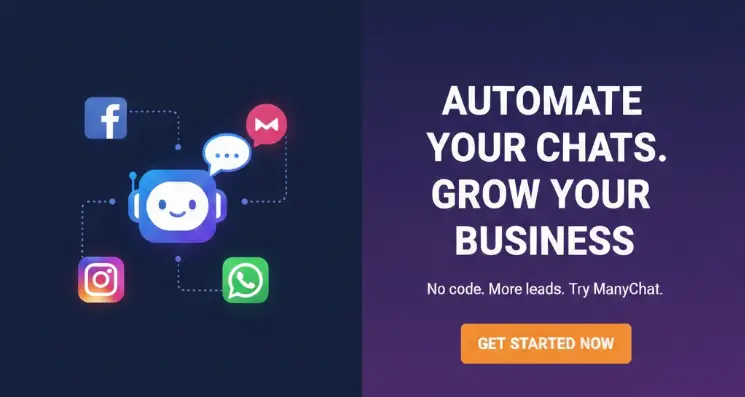When it comes to task management software on the Apple platform, the one I have to mention is Things3, which is a minimalist task manager that can help you better manage your tasks. In this article, we will share Things3 What are the benefits of this software
Collect tasks anytime, anywhere
For those who often need to manage tasks, it is very necessary to quickly add tasks, and Things3 provides us with a variety of ways to add tasks at any time on each device
Methods for adding tasks in Things include
- Quick entry: On a Mac, you can press the combination of Control + Spacebar to bring up the Quick Entry window of Things3 with one click, and add the task to the inbox or list
- Share menu: On iPhone or iPad, you can add tasks to your inbox through the share menu
- Mail sending: You can create tasks directly by mail through the Mail to Things function
- Shortcut key: You can use the shortcut key Command + N to add tasks in the application
By default, the added tasks will be displayed in your inbox, where you can set description, category, time, labels and other information for them
Flexible task and list classification
When there are more tasks, there will naturally be classifications. Things has a detailed classification method, which can help you quickly filter tasks
First, you can create different areas to divide tasks in obviously different areas, such as work and family, areas for different projects, etc., and then you can move related lists to corresponding areas. For example, I created one in the image below The area called v1tx is specially used to manage the tasks of the v1tx website
In each list, there is a classification of each task, you can use tags to classify, you can quickly view and filter tasks with different tags
Or, you can also use titles to classify. Titles can divide the list into different areas for easier viewing. You can drag to change the location of tasks
Multiple browsing methods
In addition to task assignment, it is also very important to visually view and browse tasks. Things3 also provides several different tools
The first is the most commonly used today, Things3 lists all the tasks that need to be performed that day in the today list, supports the use of tags to filter, and a good place, Things3 will automatically distinguish between day and night tasks, the execution time For tonight’s tasks will be automatically moved to the tonight tab below, which can distinguish work and life tasks very well
The plan list can help us discover those upcoming tasks, and can also be used to view tasks for a period of time in the future
Another very important function is the log book, which will display all completed tasks and arrange them in chronological order. Through it, we can easily review previous tasks and see what we did on a certain day
Things3 is a very high-quality task management software. If you are looking for a task manager for the Apple platform, Things3 is recommended. Of course, if you are not used to its use, you can also check out other to-do list software we recommend