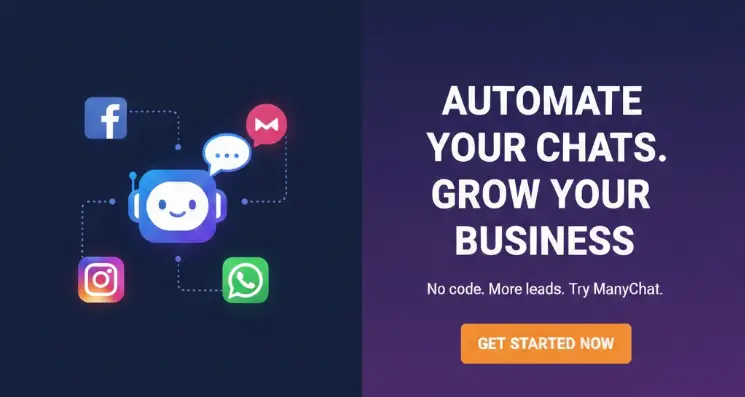At work, I believe that many people will spend a lot of time on the browser, such as searching for some information, using online tools, etc., but there are often problems such as too many tabs and insufficient performance during use. In the browser, we need a better tool. This article recommends a very useful management tool – Workona
Workona is a tool for managing browser tabs. It supports Chrome, Edge and Firefox. It can organize scattered web pages and turn them into workspaces that can be easily used and switched.
In Workona, you can quickly save all currently open webpages as a workspace, and then you can quickly open all saved pages with one click, and the tabs in the workspace will automatically synchronize with the tabs you open or close
For frequently used tab pages, you can also click the bookmark button at the back to save them as resources. After saving as resources, the tabs can be set into different categories. You can quickly open the tabs under a certain category, which is more convenient to use. flexible
In addition to saving bookmarks, Workona also provides functions such as notes and task management. You can add notes, set task dates, etc., and invite members to collaborate with the team
For those who often use browsers to work, Workona allows you to switch between different tasks faster, it is recommended to try