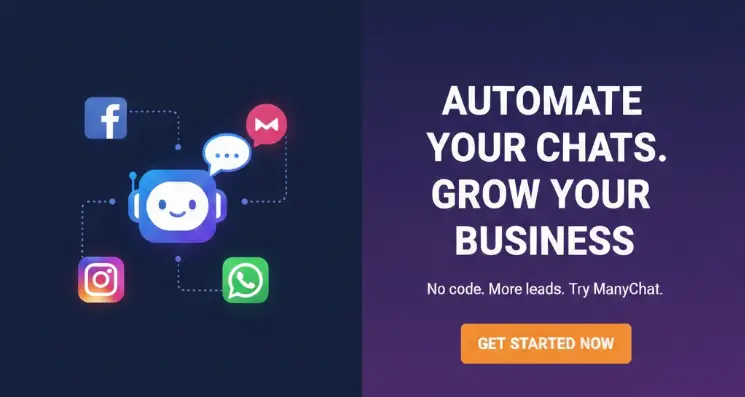Today, I would like to recommend a very convenient note-taking software SideNotes, which is a software that allows you to record on the side of the screen at any time
After opening the software, we will see its main interface. Unlike the movable main window of other software, SideNotes is attached to the edge of the screen, and we can control the notes through the button on the left side similar to the scroll bar show and hide
You can see that it is displayed by default, just click the position indicated by the arrow below, and the note will be hidden, as shown in the figure below
If you think this is still troublesome, you can also customize it yourself in the settings
For example, it can be set to Hot Side, so that when the mouse moves to the side area, the note will be displayed, and when the mouse is moved away, the note will be hidden without any click; or you can set it to click the control bar to display the note, and click the area outside the note just hide notes
After opening the Showcase folder, you will see some note types supported by SideNotes, including Markdown syntax, task lists, pictures, code snippets, etc.
Next, let’s take a look at the usage scenario. For example, you see a useful information on the webpage. At this time, you only need to click on the side to call up the notes, and you can start recording immediately, other codes, color values, picture designs, etc. can be recorded like this