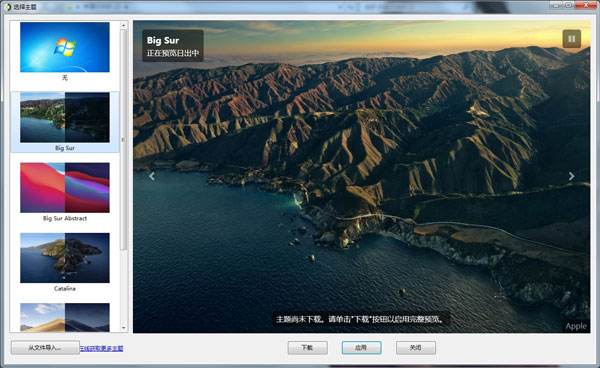When using Mac, I believe that many people will be amazed by its dynamic wallpaper. In addition to the beautiful wallpaper itself, another reason is that its wallpaper can change different scenes with time, making the desktop environment more natural. So does Windows have the same wallpaper software? The tool we recommend in this article allows you to use the live wallpaper of the Mac system on Windows
WinDynamicDesktop is a free and open source Windows wallpaper software. It transplants the dynamic wallpaper of macOS Mojava to Win10, allowing you to set the Windows desktop as a wallpaper that changes with time. The software will use your current location to determine the sunrise and sunset times , and automatically change the wallpaper according to the time of day
When using WinDynamicDesktop for the first time, the software will prompt you to set the location information, you can fill it in manually, or let the system use the location information to automatically set
WinDynamicDesktop add location information WinDynamicDesktop add location information
After setting the location, you can add live wallpapers. Some common wallpapers are displayed in the software, such as Catalina and Mojava Desert. You can preview them directly. However, if you want to set it as the desktop background, you need to click Download to get the high-definition wallpaper first.
WinDynamicDesktop Download Wallpaper WinDynamicDesktop Download Wallpaper
After the download is complete, click Apply to set the selected wallpaper as the desktop background
WinDynamicDesktop Set Desktop Live WallpaperWinDynamicDesktop Set Desktop Live Wallpaper
If you like the dark background, you can also click the night mode in the menu without waiting until the night, and switch to the dark background with one click
WinDynamicDesktop using dark mode wallpaper WinDynamicDesktop using dark mode wallpaper
In addition, in addition to the desktop wallpapers built into the software, the software also supports importing from files. You can download your favorite wallpapers from the WDD Themes website and import them into the software to enrich your own wallpaper library.
WinDynamicDesktop wallpaper site WDD ThemesWinDynamicDesktop wallpaper site WDD Themes