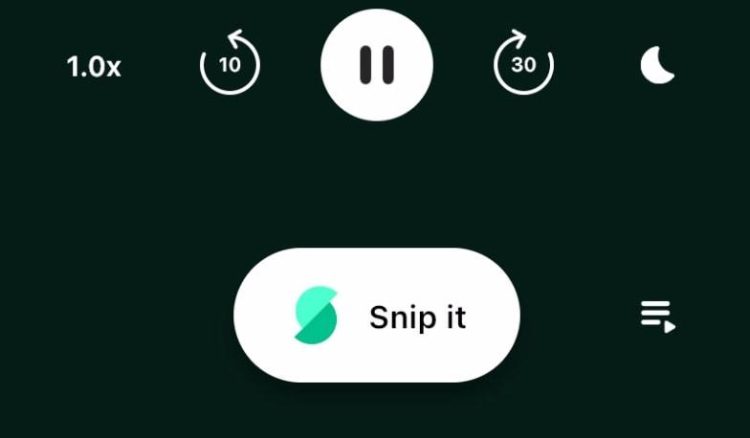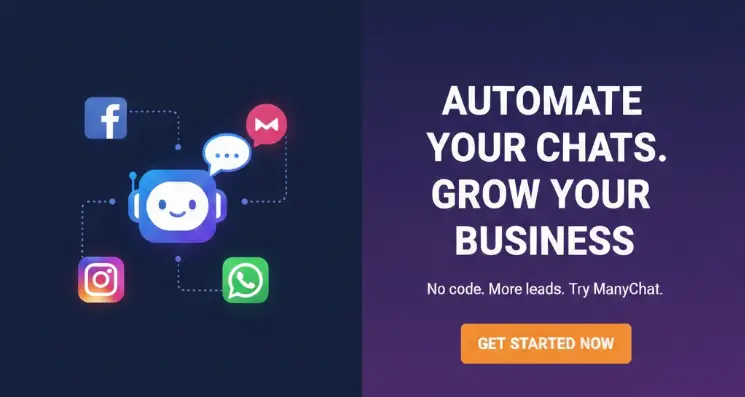When we obtain information on the Internet, in addition to common news articles and other content, podcasting is also an effective way to obtain knowledge. However, in various conventional podcasting software, relevant functions are often not provided. We want to pass Podcast notes need to use other software and tools, which is very troublesome, so is there an easier way? In this article, I recommend a podcast app for learners – Snipd
Snipd is a newly launched podcast app that supports iOS and Android. In addition to providing podcast subscription and playback functions like other podcast software, this podcast app can also help you learn through podcasts and use artificial intelligence to assist you in listening to podcasts , the clip button allows you to easily highlight and save podcast content and share podcast clips
When you open a podcast in Snipd, you will see that it has automatically added a table of contents for this podcast. These are the segments and summaries that it automatically generates after analyzing the podcast with AI, so that there is no need for the podcast producer to manually add segments. segment, you can quickly jump to the part you want to listen to in any podcast
Automatic transcription is a very useful function in Snipd. It can automatically generate corresponding subtitles according to the content of the podcast, and the subtitles will scroll synchronously and highlight the current word during playback, so that even if your hearing is not good enough, you can still pass the subtitles Understand the content of the podcast, and it also supports free viewing of subtitles, you can quickly browse the text content of the entire podcast, and you can quickly jump to the corresponding part after clicking the corresponding text
In the player interface of the Snipd application, in addition to the regular buttons such as playback and pause, there is also a big Snip it button, which is used to quickly edit and save the current podcast clip
By default, Snipd will automatically capture podcast clips, and intelligently generate a summary of the title and save it to the account automatically. However, if you are not satisfied with the result, you can also manually set it yourself. You can choose to set the title, edit the start and end time, add notes, etc. , you can also share the podcast episode with others as a link
Snipd will save all the clips you edit in your account, and you can view them at any time
The podcast content you highlight and save in Snipd can not only be stored in the podcast application, Snipd also allows you to export podcast notes to other software, including Notion, Obsidian, Readwise, Logseq, Markdown and other formats and applications, of which Notion and Readwise also provide auto sync
When you connect Snipd to Notion, it will automatically create a Snipd database, and all Snip podcast episodes will automatically create a record, detailing the podcast creation and modification time and other information
In the Notion page, it will sync your highlighted content, including smart summaries, transcribed content, etc.
On the details page, you can also view detailed podcast episodes, summaries, transcribed text, and more
When you don’t know which podcasts to listen to, Snipd also has a discovery page, where you can find wonderful podcast clips, you can directly listen to the exciting parts of the podcast, and then check and subscribe to the podcast channel if you feel good
Snipd is a very practical podcast software. If you often listen to podcasts to learn, it is recommended to use it