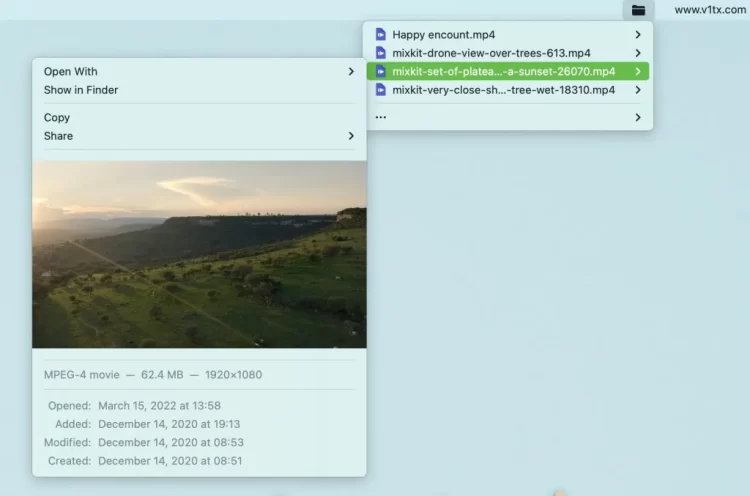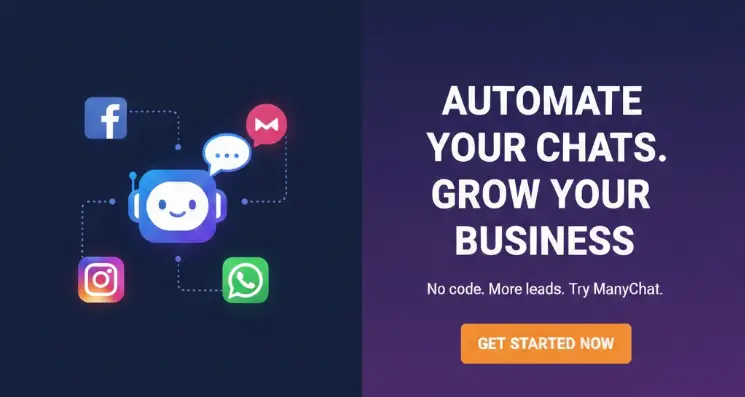When using Mac for office work, many people will have some commonly used folders, such as some materials, pictures, movies, etc. If there are many folders, it will be troublesome to access these files through Finder every time. This article recommends a A tool that allows you to quickly access folders in the Mac menu bar – Folder Peek
Folder Peek is a free Mac application that allows you to add shortcuts to folders on the menu bar, and when you need to use files, you can quickly access them directly on the menu bar
When Folder Peek is installed, you will see an eye icon on the menu bar, click Add Folder to add a folder
In the pop-up window, select the folder to be accessed, and then click Add to add this folder to the menu bar
After adding a folder, a new folder icon will appear on the menu bar, and you can quickly view it with a mouse click. On the menu bar, you can quickly browse the contents of the folder, and it also supports previewing some content, such as the size of the file , information, cover image, text content, etc., you can directly open the file or its folder
For those who focus on experience, Folder Peek also provides a customization function, you can replace the icon of the folder, set a custom name, adjust the appearance and size of the file list, set shortcut keys, etc.
If you need to access multiple folders in different locations, you can also add multiple folders on the menu bar. The software also has built-in display and hide settings, which can easily add and remove folder icons
Folder Peek is a very useful tool, if you want to access folders faster, it is recommended to use it