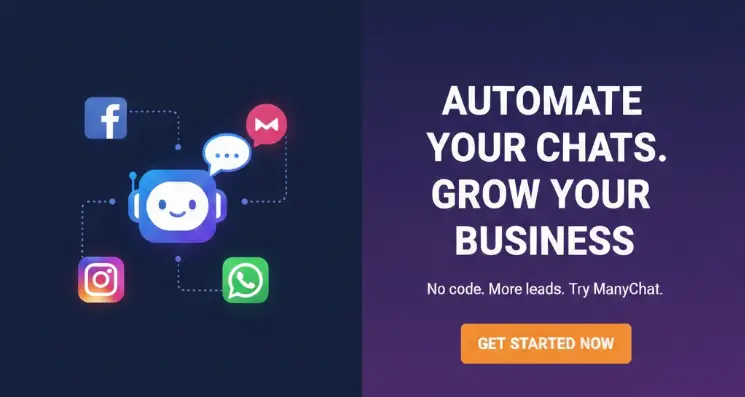When using Notion, we often see that many people use Kanban to manage their tasks. You can adjust the progress of tasks by dragging directly. It is easier to operate than Todo, but some novices may not know how to insert Kanban in Notion. In this article, let me share the method of adding Kanban view in Notion
First click the plus sign to add a new block, set the block type to Board view
Then select the data you want to apply the kanban, here because it is to create a new kanban, just click New database to add a new database
Such a Notion Kanban is added, you can modify the title of the Kanban, set the status text of the Kanban, etc.