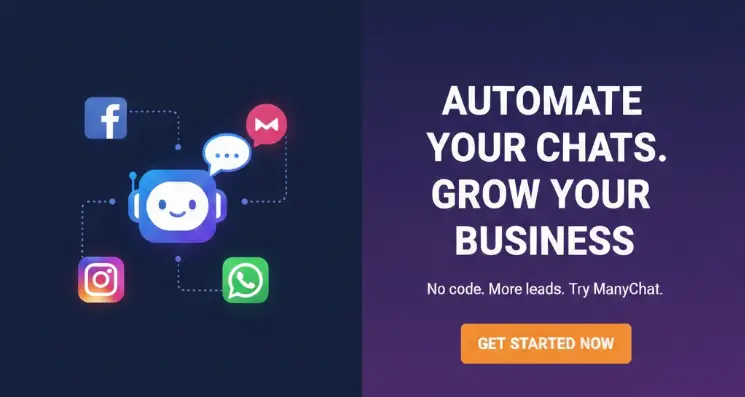When working with a PC, decompression software is a tool that almost everyone will use, and there are many optional decompression tools, but after upgrading to Win11, you will find that the right-click menu of many decompression software is hidden, use it It is not as convenient as before, today I will introduce a decompression software that can be used directly in Win11 – NanaZip
NanaZip is a free and open source Windows decompression software, which can help us complete daily file compression and decompression tasks. Compared with other decompression tools, NanaZip does not have many powerful functions, but it has good support for Win11
You can directly use NanaZip in the right-click menu to open the compressed package or decompress the currently selected file, no need to display more options every time you click, the software also provides various functions such as extraction test
After using NanaZip to open the compressed package, you can view the files in the compressed package and quickly decompress the current directory. The software also provides a bookmark function, which can quickly save the path of the compressed file and quickly open it when needed
For Win11 users, NanaZip is an optional decompression tool, especially when you want to better use the right-click menu to decompress files, you can use it