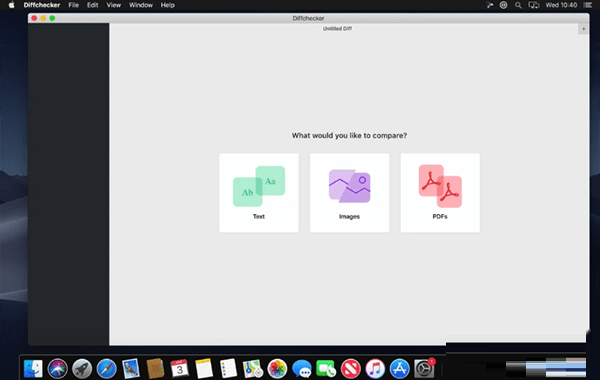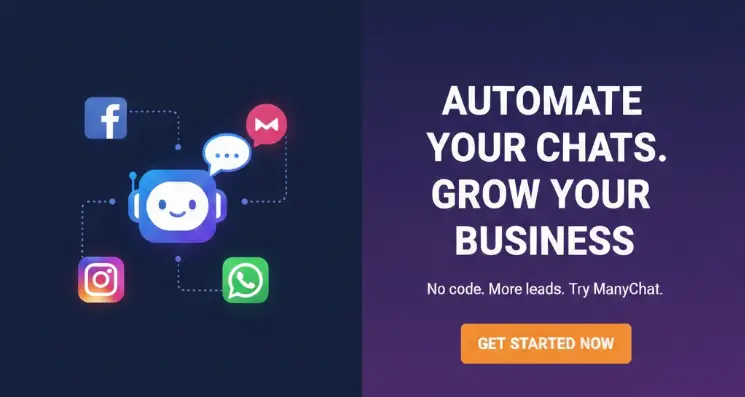At work, we sometimes have some document comparison needs, such as comparing codes, texts, pictures, etc. Although these comparisons seem not difficult, but if there are many files, it is also a very troublesome and time-consuming thing, so the best It is best to use a special tool for comparison. This article recommends a useful comparison tool for everyone – Diffchecker
DiffcheckerDiffchecker
Diffchecker is a professional online comparison tool that can compare text, pictures, PDF and other document formats, quickly find and mark the differences between two documents
Text comparison
Diffchecker compare text similarities and differences Diffchecker compare text similarities and differences
When Diffchecker compares text, it can directly locate different words and paragraphs, and mark them with colors of different depths, so you can quickly find the modified content in the text
However, there is a disadvantage that the web version only supports word level, and it cannot mark character errors very well. The Chinese comparison effect is poor. If you need characters and Chinese comparison, you need to download its desktop application
Code Comparison
Diffchecker Compare Code Diffchecker Compare Code
The code comparison is similar to the text comparison method, and the corresponding code paragraph can be located
Image comparison
In Diffchecker, the comparison of pictures is very distinctive, it has several different ways of comparison
For example, the comparison of the most common slider methods in the website
Diffchecker image comparison Diffchecker image comparison
You can also use the gradient method to gradually find the difference between the two pictures
Image Gradient Comparison Image Gradient Comparison
There are other ways such as direct contrast, color contrast, etc.
PDF vs. PDF vs.
Diffchecker also supports comparing PDF files, but the way it works is not perfect, it just converts the uploaded document into text, and then compares the differences between the texts
If the above functions cannot meet your needs, you can also purchase the Diffchecker client, which provides character comparison, folder comparison, code highlighting, export and other functions, suitable for professionals