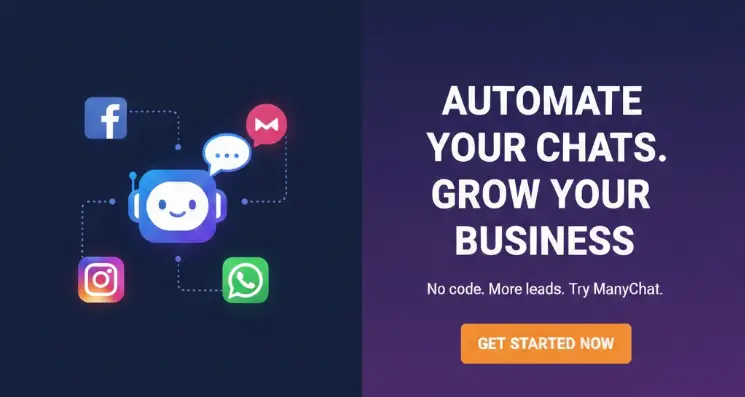The most popular search engine in the world, Google is very powerful, most of the time we can find what we want, but for some unpopular searches, sometimes Google is not so smart, and often find some automatically generated, Machine-translated content is not only unable to solve the problem, but also a waste of time, so how to exclude these sites from Google search results? In this article to share the next method
Since Google doesn’t provide the ability to remove specific domains, we need to use a Chrome extension
First of all, we install the uBlacklist extension, which is specially used to block the content in the search results, which can help you easily block the domain name of the website
After installing the extension, we will see a ban button in the extension bar, click this button, you can add the currently visited website to the blacklist
uBlacklist Blacklist uBlacklist Blacklist
Search in Google after blocking the website, you will find that you can no longer see the records about v1tx.com, and the domain names of all blocked websites cannot be displayed on the page
remove specific sites from google search results remove specific sites from google search results
Another method is to block the search page directly. After installing the extension, you will find that all search results will be followed by a blacklist function, which can also be used here
uBlacklist Remove sites from Google Search uBlacklist Remove sites from Google Search
Of course, some friends think this is too messy. You can disable blacklisting on the search page in the settings, right-click Extensions – Options, and set the “Add to blacklist” link in the search results to on, and you can remove it.
uBlacklist Remove the link to join the blacklist uBlacklist Remove the link to join the blacklist
You can also manage the websites in the blacklist in the settings, add and delete websites in time
uBlacklist manage blacklist uBlacklist manage blacklist