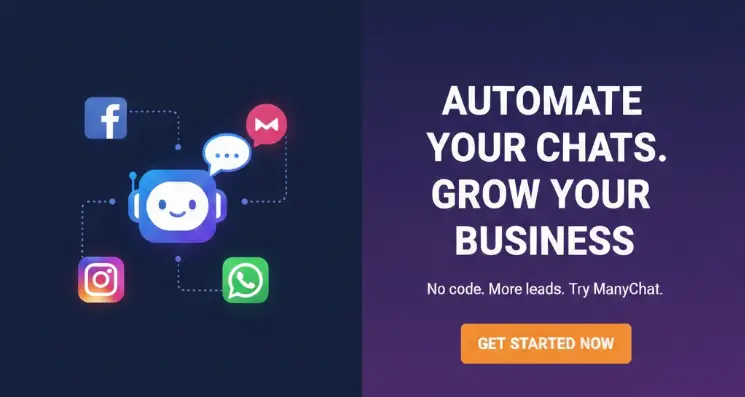Nowadays, modular writing tools can be said to be more and more popular. For example, the popular Notion, Paper launched by Dropbox, and Gutenberg editor of WordPress all adopt modular design, which can quickly create beautiful and beautiful content. Rich documentation, but they also have a common shortcoming that they are very dependent on the network. In the case of a bad network, the usability will become very poor, and it is not suitable for everyone. In this article, we recommend a modular that can be used offline Note App – Craft
Craft is an Apple-exclusive note-taking application that supports Mac, iPad and iOS. You can use it to record various information, create beautiful documents, and share your notes with others. Most importantly, its content is stored in Local, you don’t have to worry about the network affecting normal use, let’s share what is worth using this note application
Craft’s notes are all modular. Whether you insert text, a list, a picture or a piece of code, it can be regarded as a block in Craft. You can perform separate operations on this block, such as Drag and drop to adjust its position, increase text size, switch block types, etc. Although it is not as rich as those web-based editor modules, but because it is a native application, all operations are very smooth
For people who often write on the Internet, Markdown syntax can be said to be a must-have tool. Craft has good support for it, including quickly creating blocks and setting inline styles. Many operations can be done with Markdown, improving your writing efficiency
Another unique feature of Craft is that the organization and connection between its pages is very convenient and flexible. Its content is divided into three types: documents, pages and blocks. Documents are the outermost pages. Add blocks and pages, click the arrow button on the right side of the block, you can also convert the block into a subpage, add more content on it, you can nest infinitely, if the level of a topic is too deep , you can also convert it into a separate document to simplify the steps of taking notes
In addition to being a personal note-taking software, Craft also provides many functions for sharing and collaboration. You can export pages as specific files, such as PDF, Markdown, Word documents, or share them in the form of web pages, plus easy-to-use navigation With link design, you can easily make a knowledge base of your own
Craft is a very easy-to-use note-taking application. It can not only provide flexible layout, but also guarantee performance. It is recommended for people who like modular notes.