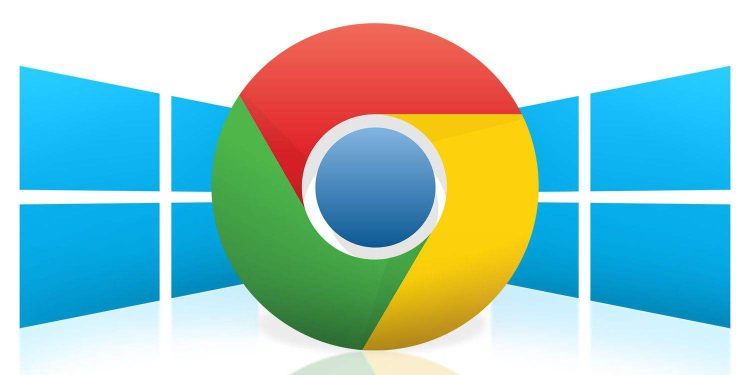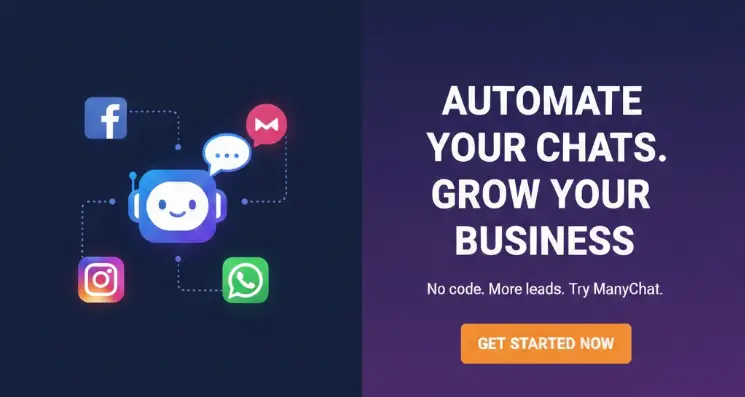When using Chrome, many people will use the address bar to search for keywords. By default, it will automatically give you some search suggestions. For many people, this function can save typing time.
However, some people prefer simplicity and don’t like auto-completed search terms. At this time, you can turn off this search suggestion function. This article will share how to turn off the search suggestion in Chrome’s address bar.
Click the three dots button in the upper right corner to open Settings
On the home page of Settings, click Sync and Google Services under your profile picture
After that, you will enter the synchronization settings, there is an option Autocomplete search from this and URL, just disable it
After that, when you search in the address bar, you will not see the search suggestions given by the browser.